I Write Like gets a huge overhaul with new features and improvements
Less than a month after the initial release of the new I Write Like, we’re excited to announce a major update packed with new features, improvements, and fixes. Here’s a detailed breakdown of what’s new in this version.
Improved UI design
New fonts
We’ve made several changes to the fonts to enhance readability and aesthetics:
The system font is now used for the user interface.
A new Mono font.
The Duo font has been removed (but may return in future updates).
Updated file manager
The File Manager has received a visual overhaul with new icons and reduced wasted space, making it more efficient and user-friendly.
Visual Markdown theme switcher
We’ve added a new visual Markdown theme switcher that lets you easily toggle between different themes.
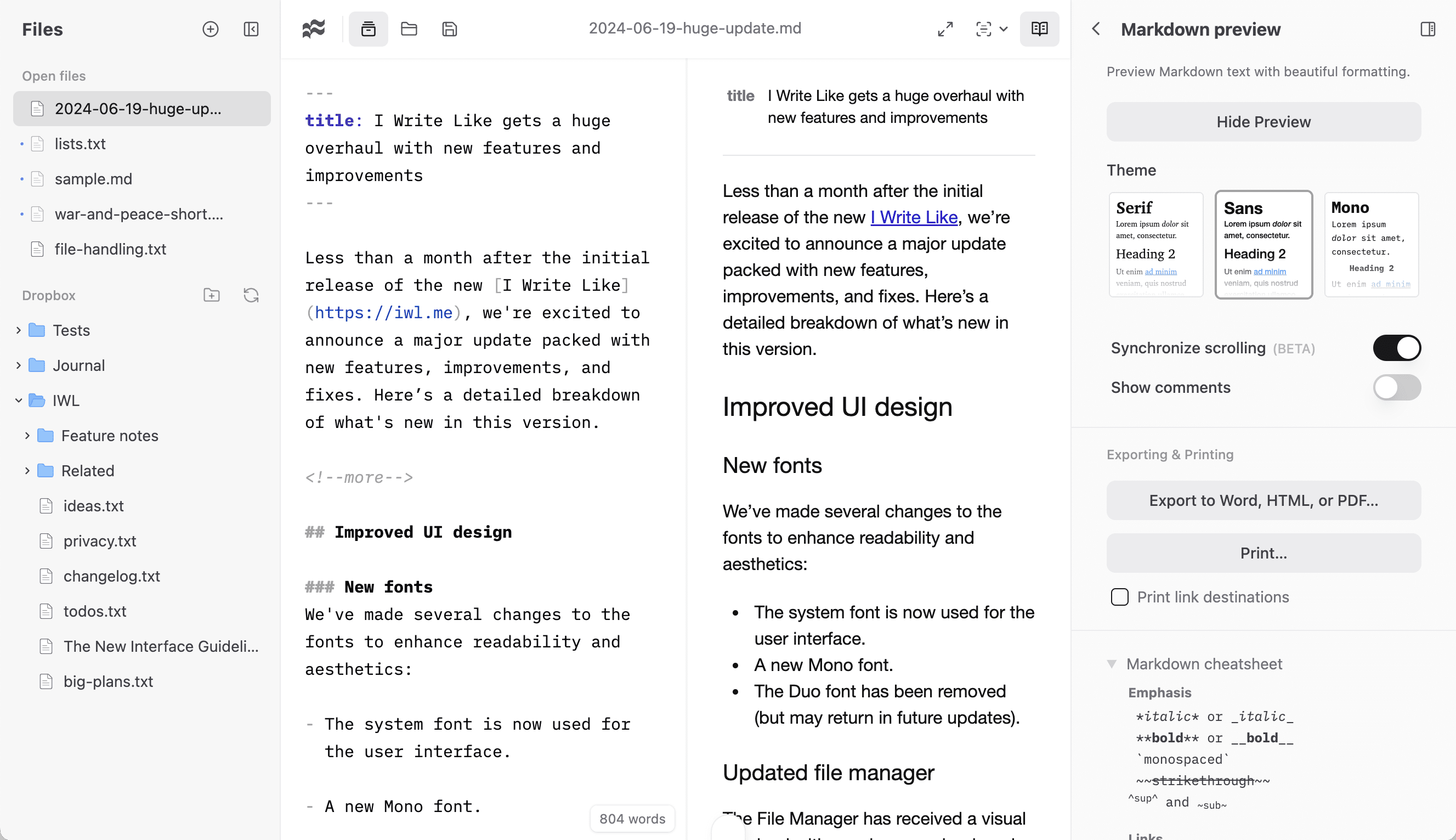
User interface themes
The default color scheme has been fine-tuned and most of the UI controls have been updated.
We now offer a variety of UI themes to suit different preferences:
Light
Dark
Solarized
Dark Solarized
Amber
You can select any of these themes or use the System theme, which will switch automatically between Light and Dark depending on your system’s color preference.
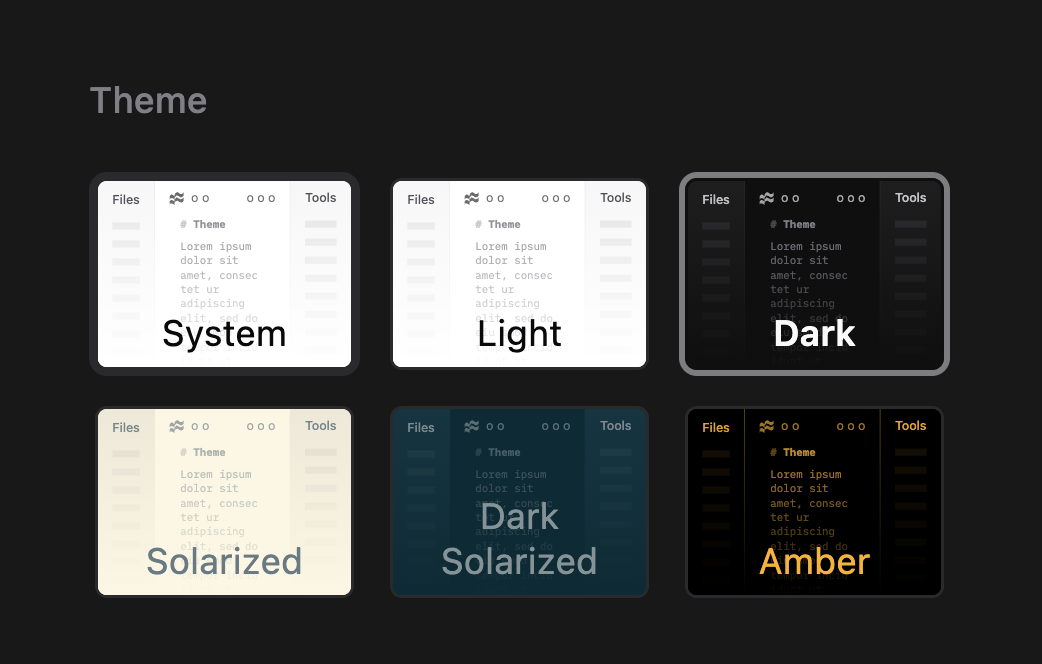
(The last three themes are available for premium users — thank you for supporting us!)
Enhanced editor features
Task lists
Task lists are now supported in Markdown:
- [ ] unchecked item
- [x] checked item
You can toggle checkboxes directly in the Markdown preview by clicking on them, or in the editor by holding Cmd (Mac) or Ctrl (Windows, Linux, etc.) and clicking.
Improved list and blockquote formatting
Wrapped lines in lists and blockquotes are now indented for better readability.
Monospaced font for code
Inline code, code blocks and fences now have the monospaced font even if the editor font is not monospaced.
Link clicking
You can open the links from the editor by holding Cmd (Mac) or Ctrl (Windows, Linux, etc.).
Better synchronized scrolling
Synchronized scrolling has been improved for a smoother experience.
Safer file saving
When saving a file, I Write Like will prompt you to overwrite or compare files if the file on disk or in Dropbox has been modified by another application.
Additionally, to prevent data loss, saving a file that has unmerged changes is no longer allowed. You will be asked to reject or accept the changes first.
Tools
Outline enhancements
We’ve added vertical lines and a cursor position indicator to the outline, making it easier to navigate long documents.
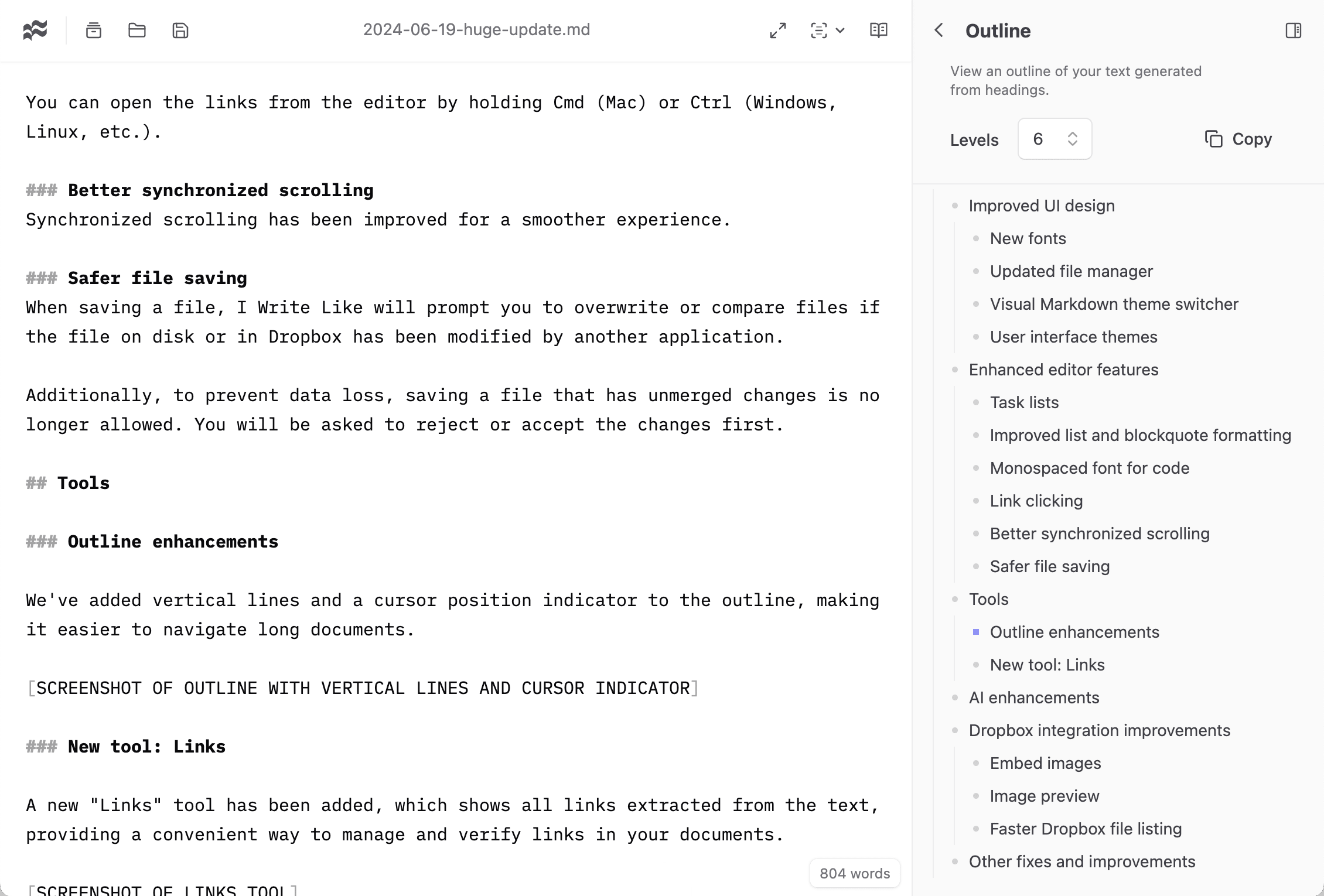
New tool: Links
A new “Links” tool has been added, which shows all links extracted from the text, providing a convenient way to manage and verify links in your documents.
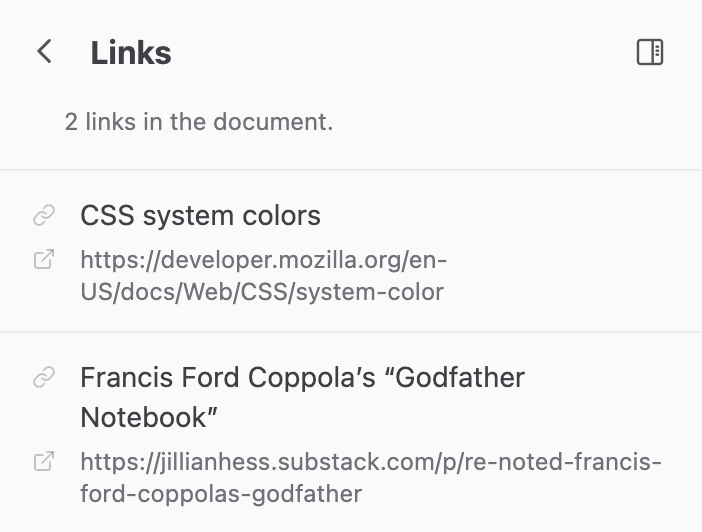
AI enhancements
We’ve added new AI-driven rewriting options: To list and To table.
These options transform text into organized lists or tables effortlessly.
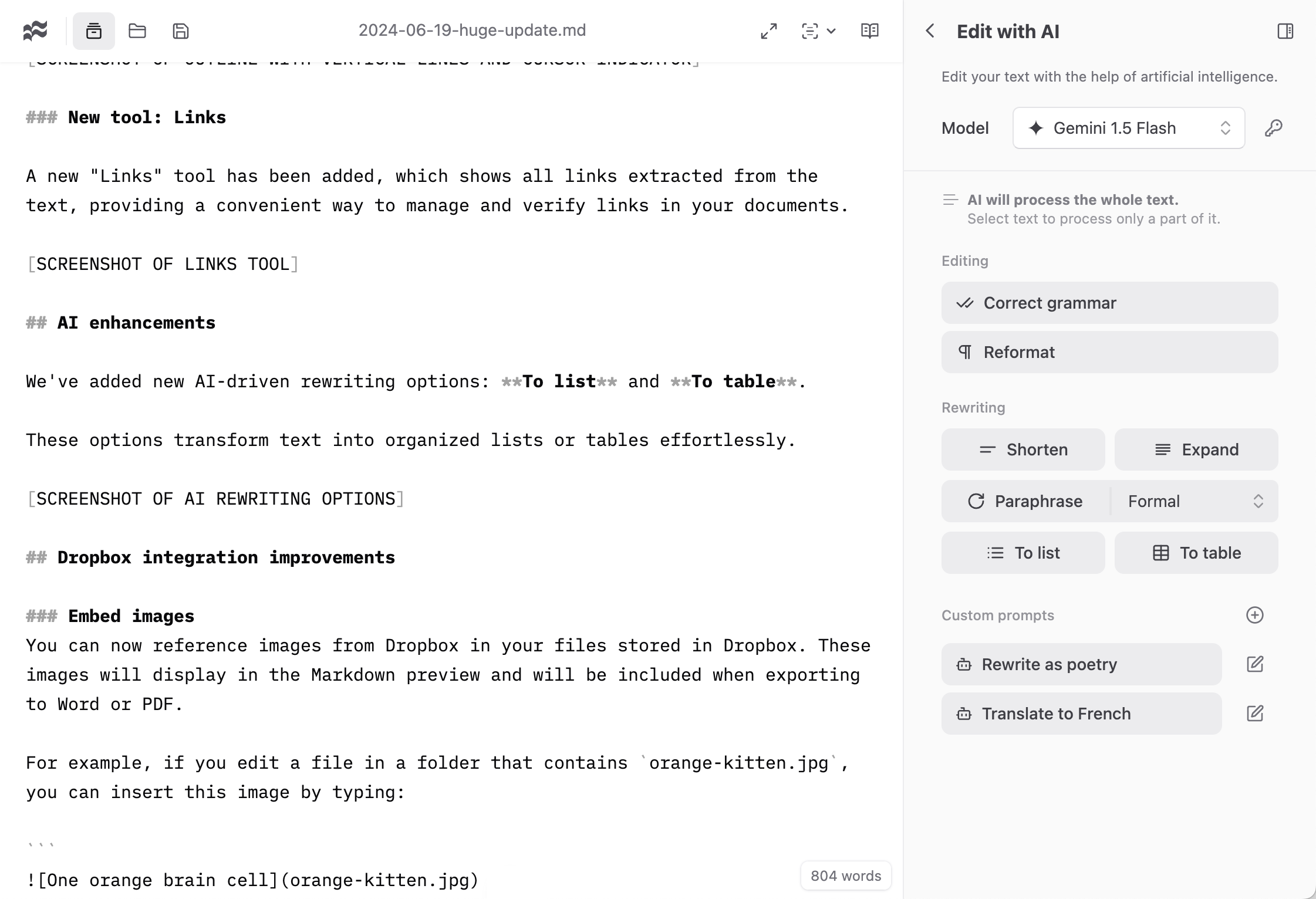
Dropbox integration improvements
Embed images
You can now reference images in files stored in Dropbox. These images will display in the Markdown preview and will be included when exporting to Word or PDF.
For example, if you edit a file in a folder that contains orange-kitten.jpg, you can insert this image by typing:

Subfolders and relative paths are also supported: use slash / as a path separator, and .. as a parent folder:


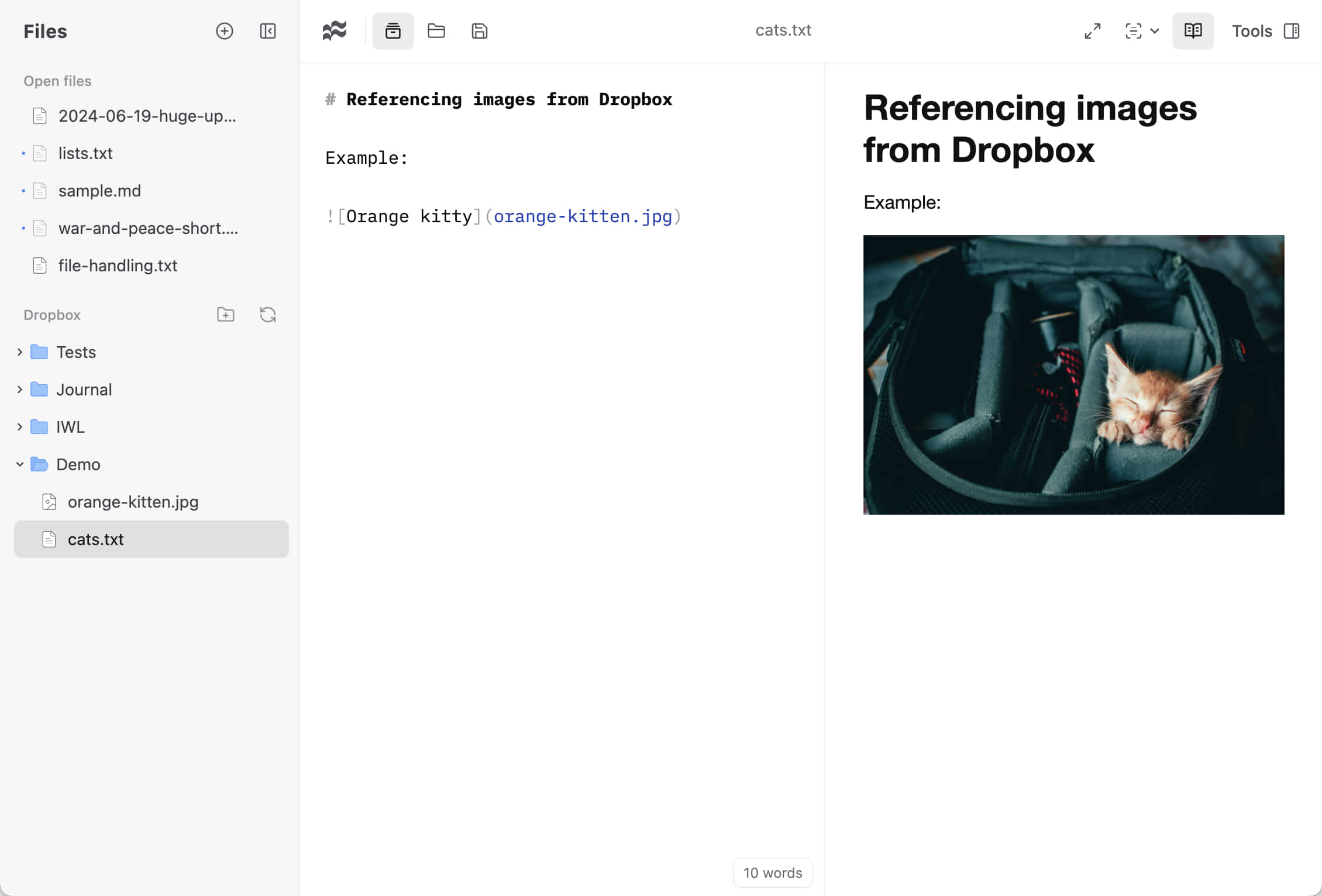
Image preview
You can now preview image files stored in Dropbox by clicking on them.
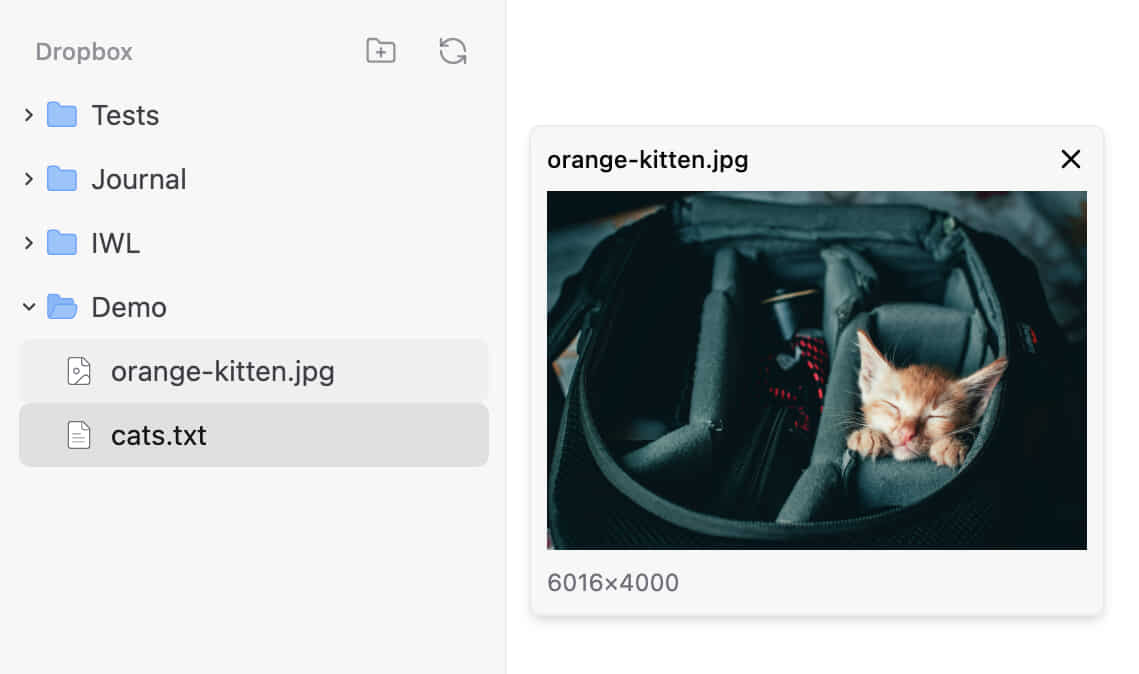
Faster Dropbox file listing
Dropbox file listings are now faster due to improved caching mechanisms.
Other fixes and improvements
Nested list padding. Improved padding for nested lists in Markdown preview.
Faster Markdown preview. Markdown preview now re-renders faster and more smoothly by updating only the changed regions of the document.
Saving indicator. A new saving indicator has been added to provide feedback during the save process.
Typewriter mode. Fixed the issue of jumping in typewriter mode when pressing the Up key on the first line or the Down key on the last line.
Filename generation. Fixed the issue with generating filenames with invalid characters for new files when there’s an existing file with the same name and “Use date for new file names” is on.
Unsaved Dropbox file status. Fixed the bug where closing an unsaved Dropbox file did not update the unsaved icon status.
Saved date issue. Fixed the issue of not setting the saved date when opening a file.
We hope these updates enhance your experience with I Write Like. As always, we appreciate your feedback and are committed to continuous improvement. Happy writing!