Mistral models in Edit with AI and more
The new release of online IWL brings several new features and improvements.
Mistral models in Edit with AI
The Edit with AI tool now supports Mistral AI models, including the latest Magistral reasoning model. For light editing tasks, you can use Ministral 3B, Mistral Small; for more complex tasks, Mistral Medium and Mistral Large are available. As always, these models can be enabled by plugging in your own API key, which means you control the cost and don’t proxy your texts through us – they go directly to the model provider.

Mistral AI is a company based in Paris, France, which means we now have 🇪🇺 EU-based models available in IWL. This is a great addition to our existing support for OpenAI, Google, DeepSeek.
Strip thinking tags in custom models
Of course, you can use any custom model with an OpenAI-compatible API. Some newer reasoning models, such as Qwen, include <think>...</think> tags in their responses. The Advanced settings for custom models now has an option to automatically strip these tags from the output, so you can use these models without worrying about the formatting.
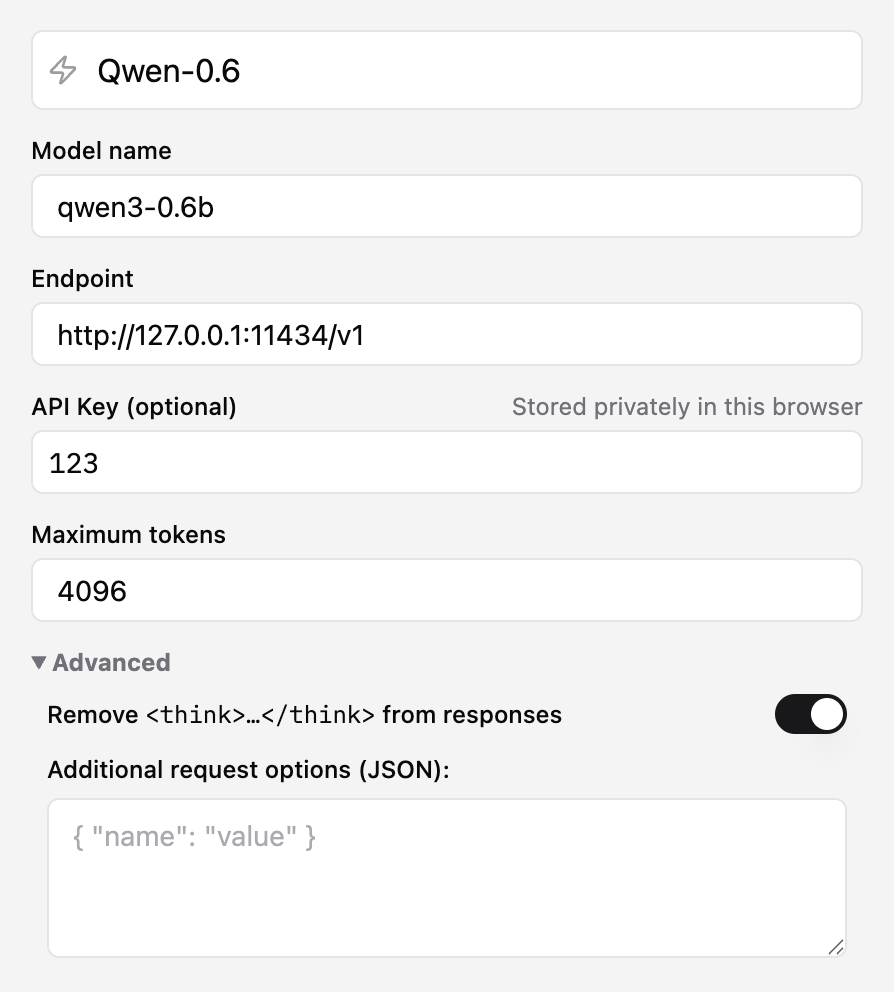
Bug fixes
We have fixed several bugs, including:
- Dictionary: fixed formatting of some quotes.
- Workaround Safari bug that caused math equations to not be copied correctly (they are now copied as TeX).
- What’s new: improved layout.
- UI: dropdown controls now display text without clipping at the bottom.
These changes are now live on I Write Like and they will come to macOS and iOS apps in the next release.
P.S. We now publish writing tips, check them out.