Backup all your files in one click
Since IWL is completely private, unlike Google Docs, Microsoft 365, and various other cloud systems, it stores unsaved files in your browser’s local storage (unless you opt-in to sync them with Dropbox), and works just like a desktop application: clicking Save saves or downloads your file to disk. While this keeps your texts private, it also means that if you clear your browser data or switch devices, you may lose them. We remind users of this in the File Manager.
We learned that some users don’t regularly save their files in the web version of I Write Like and have accumulated many unsaved files in the File Manager, so we created a solution for them.
To make it easier to back up your files, we have added a new feature that allows you to download all your open files with a single click. It collects all your open files (excluding the ones in Dropbox), creates a ZIP archive with the filename iwl-files-YYYY-MM-DD_hh_mm_ss.zip, where YYYY-MM-DD is the current date, and hh_mm_ss is the current time, and downloads it to your device.
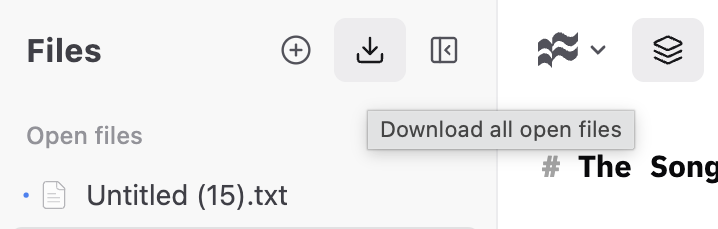
If you insist on not saving your files, at least click this button once in a while to back them up!